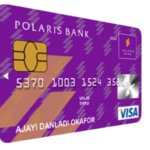Smart Banking with *833#
- Open an account instantly
- Buy airtime
- Transfer funds
- Pay your bills conveniently
All with the *833#, the Smart Code.
No data? No worries!
Welcome to Smart Banking with Polaris Bank.
- Open an Account (*833*1#)
- Pay Bills (*833*2#)
- Transfer Funds (*833*3#)
- Hotlist Card
- Update your BVN (*833*5#) - Coming Soon
- Check your Balance (*833*6#)
- Pay with MasterPass (*833*7#)
- Airtime Top-up
- Other Services
- You do not require data on your phone to use *833#
- It saves you time queuing in the branch to check your balance or transfer funds to accounts in any Nigerian bank
- It works on all phone types
- It is smart, fast, and convenient
- You can transact up to N50,000 per day
- You can renew your DStv, pay your electricity and enjoy sports more by funding your betting accounts such as Bet9ja
How-Tos
If you are signed up for PolarisMobile, dial *833# and start transacting.
However, if you are not signed up on PolarisMobile, please follow the steps below:- Dial *833# from your Polaris Bank registered line
- Follow the prompts to enter your account Number
- Enter any 4 digit number to be used as PIN
- Balance is displayed
- You are now registered for *833# Smart Banking
Open a Polaris Bank Account instantly from the convenience of your home and wherever you are. Dial *833*1# and follow the onscreen prompts.
An account number will be created automatically and sent to you via SMS.
Account opening forms are NOT required for the signup process. Once you sign up, look out for your ten-digit account number (NUBAN).
Steps to take
- Dial *833# and select option 1 or Dial *833*1# from your mobile phone
- Follow the prompts to enter your: First name | Last name | Date of Birth | Address
- Once completed, you will receive an SMS notification immediately advising you of your new Polaris Bank Account Number and next steps required if any.
Renew your DSTV subscription, pay your electricity bills and fund your Bet9ja account with *833#.
Dial *833*2# from your mobile phone, select your preferred account to pay with, select a biller, and follow the prompts to input the payment details and validate with your PIN to complete the payment.
Steps to take
- Dial *833*2#
- Select which of your Polaris Bank Accounts you would like to use to make the payment
- Select the biller you would like to pay
- Follow the prompts
- Enter the amount
- Enter your PIN (Please use your PolarisMobile PIN if you are a PolarisMobile user or enter the 4 digit PIN created during your registration for *833# registration)
Dial *833*Amount*Account Number# from your phone line registered with Polaris Bank (alert line), then follow the on-screen prompts.
Steps to take
- Dial *833*Amount*Account Number# (e.g. *833*1000*1234567890#)
- Select the bank of the account you want to transfer to
- Verify the account Name
- Select which of your accounts you want to transfer from
- Enter your PIN to complete the transaction (Please use your PolarisMobile PIN if you are a PolarisMobile user or enter the 4 digit PIN created during your registration for *833# registration
You can also transfer funds by following the steps below:
- Dial *833# and select option 3 (Transfers) or Dial *833*3#
- Select the account to debit
- Select receiver’s bank
- Enter the Account Number you would like to transfer to and click ‘Send’
- Confirm the Account name and enter the ‘Amount’ to transfer
- Enter your Pin (Please use your PolarisMobile PIN if you are a PolarisMobile user or enter the 4 digit PIN created during your registration for *833# registration)
There is no need brave traffic to visit the branch or stand in line queuing up to check your balance at the ATM. Dial; *833*6# on your mobile phone and follow the on-screen prompts.
Steps to take
- Dial *833*6# from your Polaris Bank registered line
- Select option 6 to check your balance
- Follow the prompts to enter your account Number
- Enter any 4 digit number to be used as PIN (Please use your PolarisMobile PIN if you are a PolarisMobile user or enter the 4 digit PIN created during your registration for *833# registration)
N.B: Please note there is a N10 charge to check your balance
Don’t just pay it, MasterPass it!
Pay for everything with MasterPass on *833# anywhere you see a MasterPass logo. Dial *833*7# and follow the on-screen prompts to make a MasterPass payment.
Steps to take
- Dial *833*7# from your phone line registered with Polaris Bank
- Enter the Master Pass Code of the Merchant you would like to pay
- Enter Amount of the goods or service you want to pay for
- Select which of your accounts you would like to use to make the payment
- Enter your PIN to complete the payment
N.B: The MasterPass Merchant Code is usually displayed under the MasterPass QR code displayed at the seller’s (Merchant) location. Please ask a member of the Merchant’s staff at the location if in doubt.
Dial *833*AMOUNT# to buy Airtime for yourself or dial *833*AMOUNT*PHONENUMBER# to buy airtime for others and follow the on-screen prompts to keep the conversation going.
You can also dial *833# from your mobile phone, select option 8 and follow the on-screen prompts.
Self Top-up
- Dial *833*AMOUNT# from your phone line registered with Polaris Bank and your line is instantly recharged
Third Party Top-up
- Dial *833*AMOUNT*PHONENUMBER# (e.g. *833*100*08001234567#)
- Select account
- Select network
- Select Account to Debit
- Enter Pin
- You can also buy Airtime by following the steps below
- Dial *833#
- Select option 8 on the menu (Airtime top-up) click on send
- Select option 2 for third party
- Select the account to debit
- Select receiver’s network
- Enter receiver’s phone number
- Enter airtime amount
- Enter pin (this should be PolarisMobile PIN for PolarisMobile users)
Explore some of our self-service offerings on *833# Smart Banking.
Have you forgotten your PIN or accidentally locked your PIN? Contact us for a PIN reset
Alternatively, dial *833# and follow the steps below to change your PIN and continue transacting:
- Change PIN
- Dial *833# from your phone line registered with Polaris Bank
- Select option 9 or * on the menu (other services) click on send
- Select option 1 for PIN change
- Select the account number you would like to change pin for
- Enter your current PIN or default pin (where a PIN reset has been done) in the ‘OLD PIN” field and send
- Enter your new preferred PIN in the ‘New PIN’ field
- Re-Enter your new preferred PIN to confirm
- Your PIN has been successfully change
FAQs
This is Polaris Bank’s Smart Code, a smart banking solution.
- Account Opening
- Bills Payments
- Funds Transfers
- Hotlist Cards
- Balance Enquiry
All phones are supported, as far as the phone is capable of carrying out USSD sessions.
No. *833# smart code sessions do no not require data because USSD sessions do not require the use of mobile data.
No. You just need to have an active Polaris Bank account and an SMS enabled Mobile phone. If you are signed up for Polaris Mobile in the past, you will be required to use your Polaris Mobile PIN.
If you are signed up for Polaris Mobile, Dial *833# and start using. If you are not signed up on Polaris Mobile, please follow the steps below:
- Dial *833# from your Polaris Bank registered line
- Select option 6 to check your balance
- Follow the prompts to enter your account Number
- Enter any 4 digit number to be used as PIN
- Balance is displayed
- You are now registered for *833# Smart Banking
I dialed the *833# code and selected a service and was asked to input my PIN, what PIN am required to enter here? Please use your PolarisMobile PIN if you are signed up on PolarisMobile. If you have never signed up for or used PolarisMobile, please use the 4 digit PIN you created during *833# Smart Code sign-up.
During sign up for the *833# services, you will be prompted to create a PIN. If you are signed up for PolarisMobile, use your PolarisMobile PIN.
In case there’s a challenge with the PIN, please contact the Yes Center.
Email yescenter@polarisbanklimited.com or call 0700 75932265, 0806 988 0000, 01 4482 100, 01 270 5850 or visit your nearest branch.
Follow the steps below:
- Dial *833# from your phone line registered with Polaris Bank
- Select option 9 or * on the menu (other services) click on send
- Select option 1 for change pin
- Select the account number you would like to change pin for
- Enter your current pin or default pin (where a PIN reset has been done) in the ‘OLD PIN” field and send
- Enter your new preferred Pin in the ‘New Pin’ field
- Re-Enter your new preferred PIN to confirm
- Your PIN has been successfully changed
All networks are required to have at least N10 Airtime credit in order to be able to use this service.
Yes. All networks are charged 1 Naira for every 20 seconds (3 Naira per minute).
N50,000 for transfers and payments and you do not need to visit the branch to increase your transaction limit if you have not already done so on PolarisMobile.
N5,000 daily and N20,000 monthly.
Use is infinite, as far as the cumulative limit of N50, 000 has not been reached.
Yes.
- Balance Enquiry N10.50
- Transfers (Same Bank) N10.50
- Transfers (Different Bank) N52.50
- Bill Payments (PHCN, DSTV) N105
- Bill Payments (LCC) N52.50
- Bill Payments (Bet9ja) N52.50
- All other services on *833# smart banking are not charged
Yes.
- Buy Airtime (self) Dial *833*AMOUNT
- Buy Airtime (others) Dial *833*AMOUNT*PHONENUMBER#
- Transfer Funds Dial *833*AMOUNT*ACCOUNTNUMBER#
Yes.
- Account Opening *833*1#
- Bills Payment *833*2#
- Transfer Funds *833*3#
- Hotlist Card *833*4#
- Balance Enquiry *833*6#
- MasterPass *833*7#
Dial *833# again, you will be prompted to enter “C” to continue your previous session or enter “E” to exit the session and start a fresh session.
Confirm your line is topped up with at least 10 Naira Airtime (not post-paid or borrowed) and redial *833#.
All services presently available on*833# require the user to have an active Polaris Bank account except Account Opening.
Because *833# rides on PolarisMobile, as many accounts linked on PolarisMobile can be linked used on *833#.
If you have linked your accounts on PolarisMobile, you will be prompted to select the account you want to use for the payment or service you have selected after dialing *833#.
For PolarisMobile users, go to your PolarisMobile App and select add accounts from the menu drop-down. Once this is added, dial *833# and customer will be prompted. For non-PolarisMobile users, account linkage is presently not available via the *833# Smart Code.